Reminder (& Tutorial) for ordering Hot lunches
Hello Villa parents!
Amidst all the Back-to-School tasks, pre-ordering hot lunches may not be at the top of your list.
Thank you to the families who have already activated their accounts and pre-ordered meals for the next three weeks.
I'd like to encourage everyone to place their orders as early as possible, preferably by Sunday, September 5th so that we can have a smooth start to our food delivery system. Please note that the kitchen only receives notice of paid orders.
HOW TO ORDER AND PAY
ORDERING: If you’re having trouble viewing the menu,
you can find it by selecting the New Order option under the Order tab, and then clicking through until
the September menu displays.
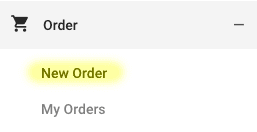
Select student, and then click the blue Order button.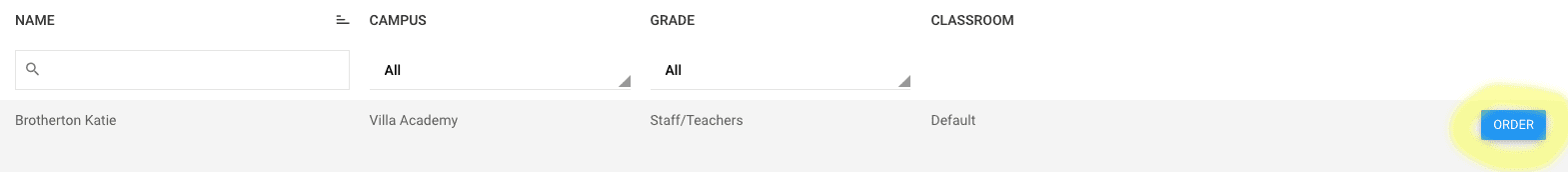
Select the month’s menu, and then click the blue Order button.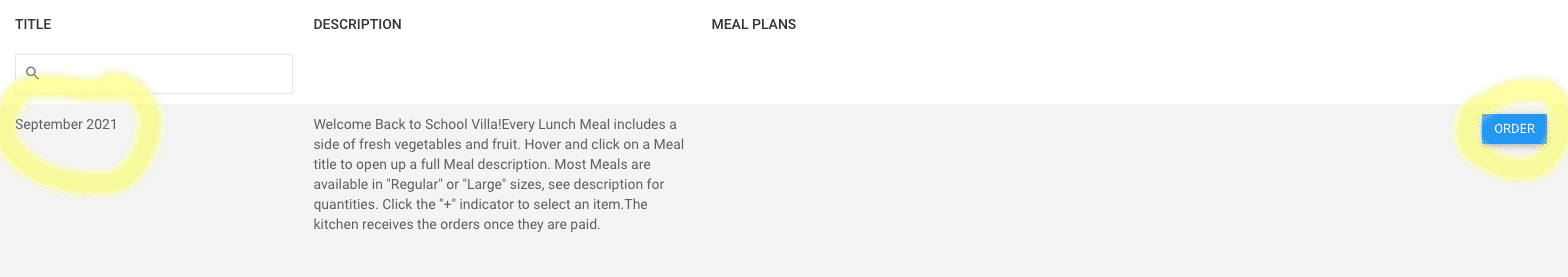
Please note that you must select either REGULAR or LARGE meals in the dropdown menu before hitting the + button.

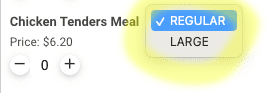
PAYING: After making your food selections, select Continue.

Then click the green tab Pay Invoice.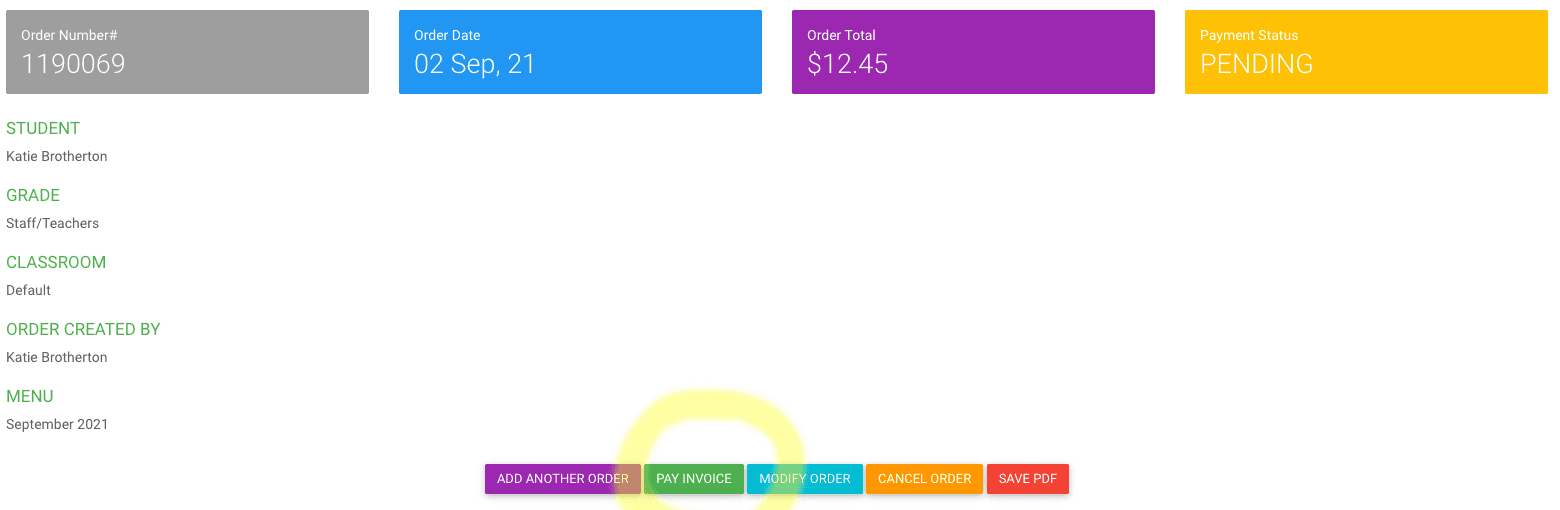 Your
invoice list will appear. Select your invoice, and click the green Pay button.
Your
invoice list will appear. Select your invoice, and click the green Pay button.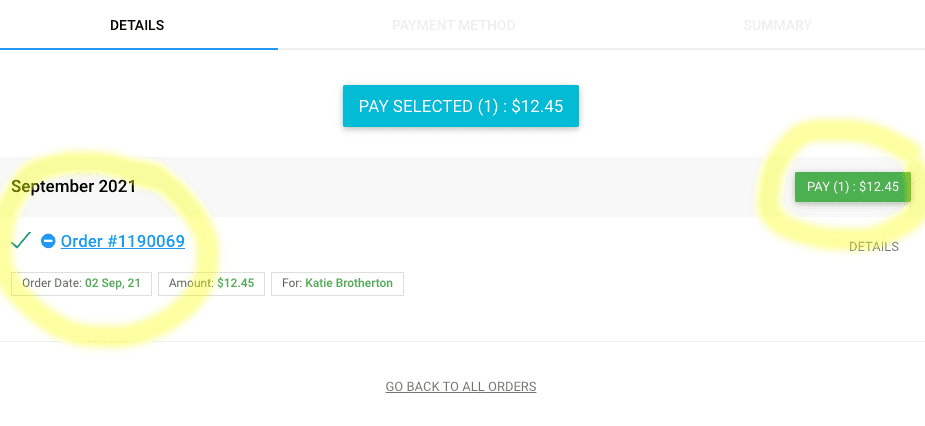
Choose your payment method and click the green button Proceed.
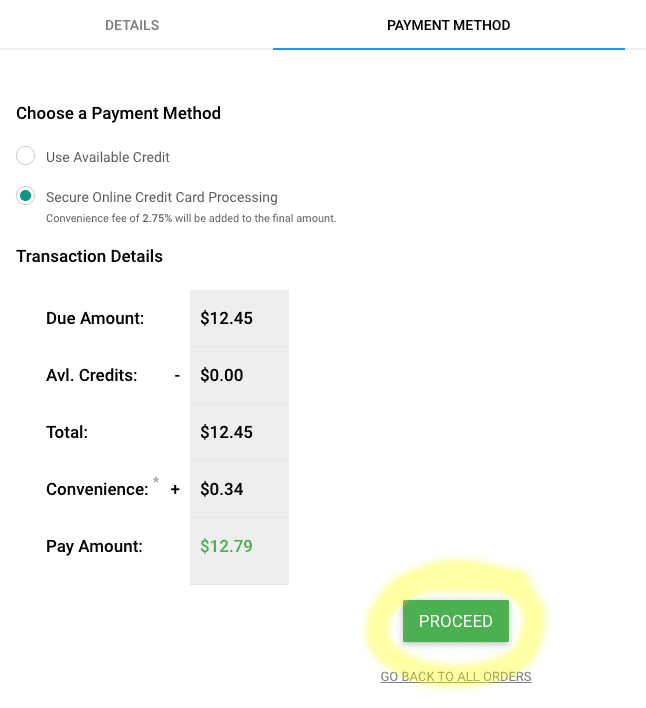
Please note that lunch delivery is contingent upon paid orders as the kitchen only receives notice of paid orders. Additionally, there is a printable PDF monthly menu here.
Thank you for your patience, and please don’t hesitate to reach out with any questions. We are very excited to implement this new system!
Bon appetit,
Chef Allison

